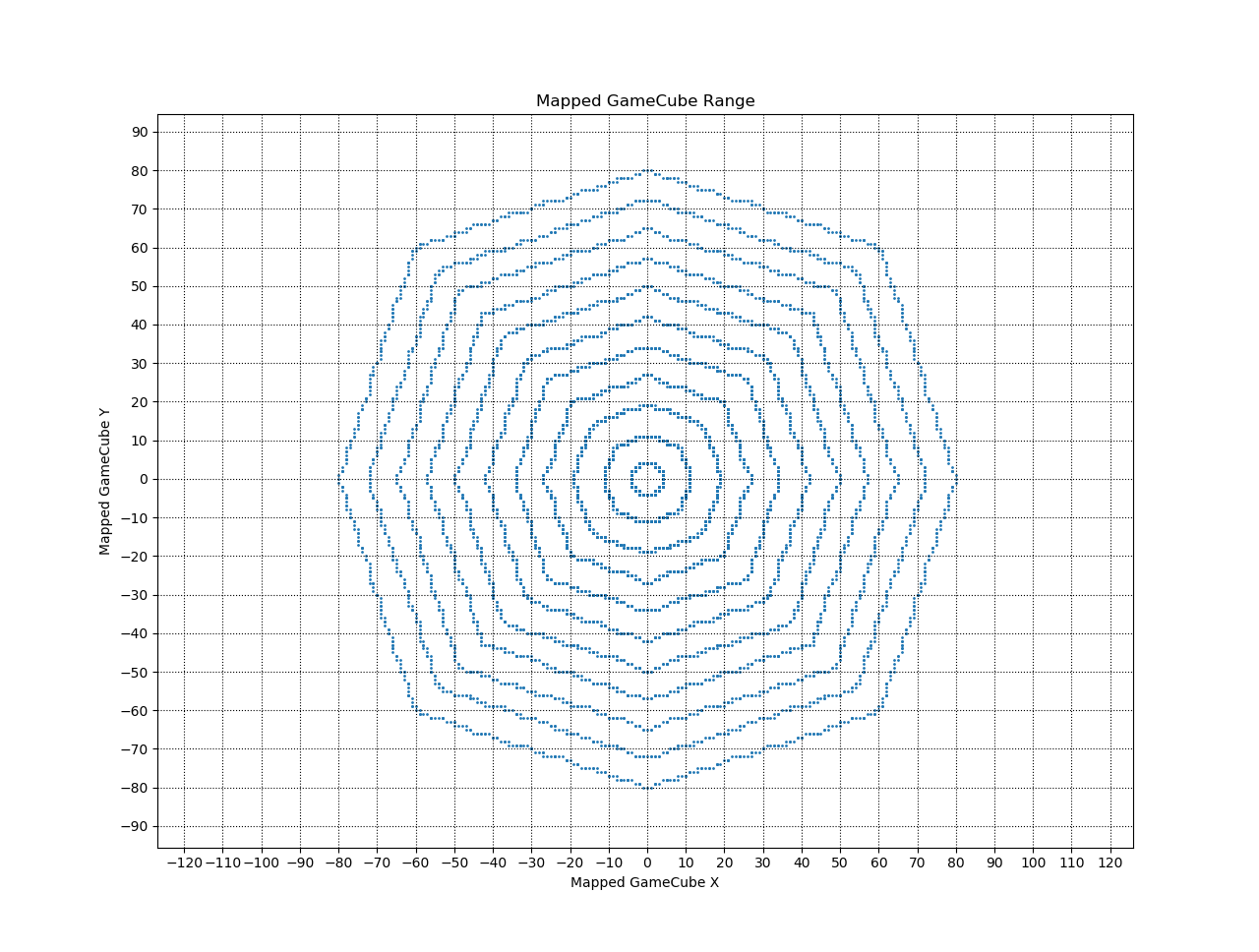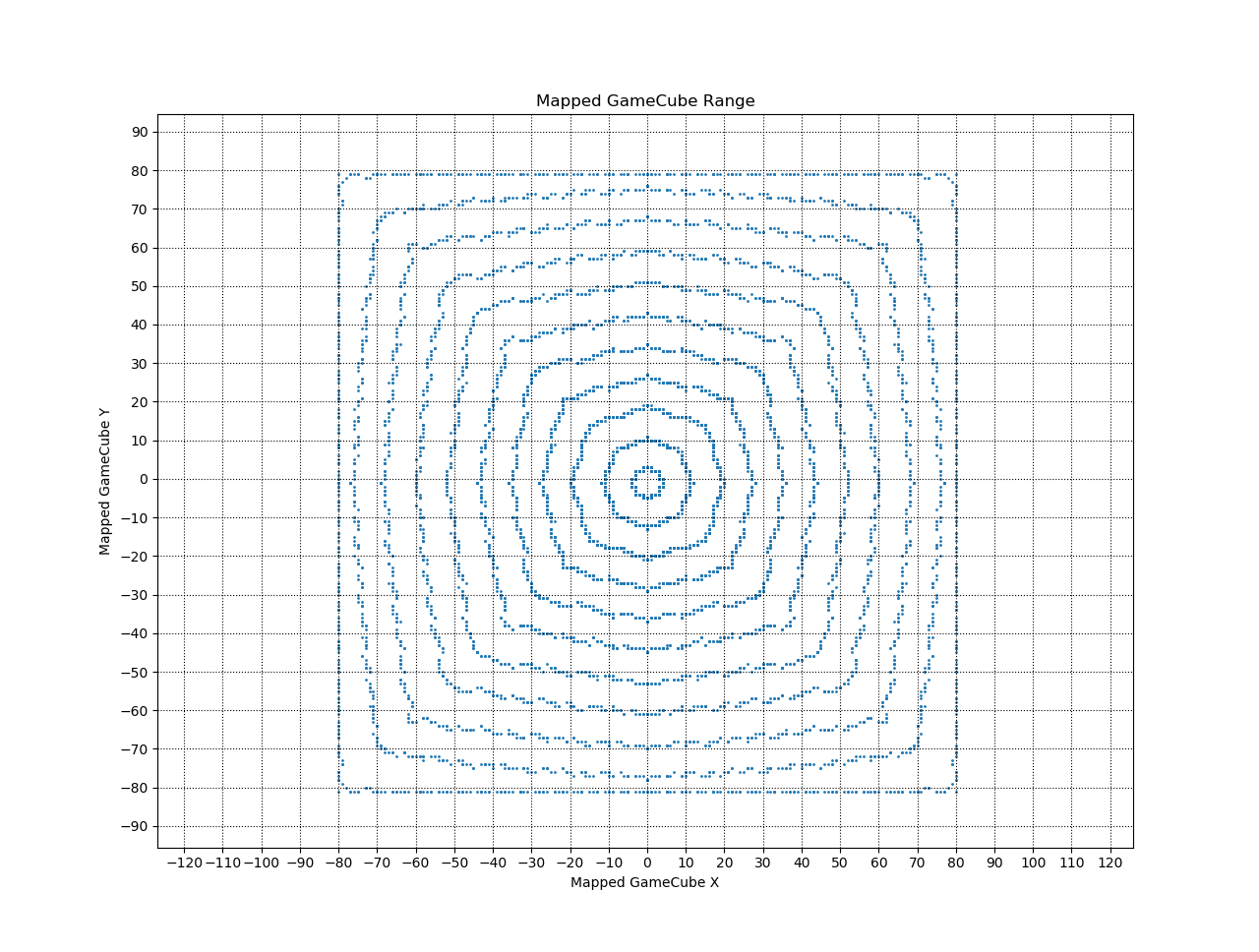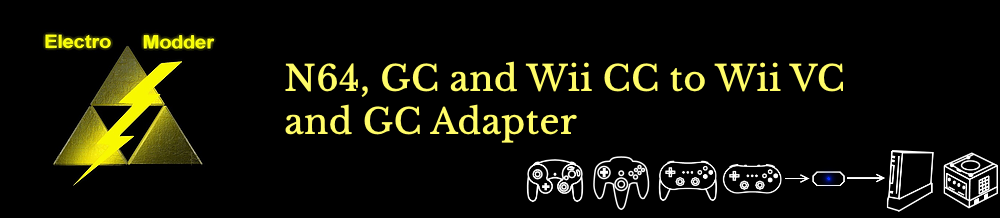What is it?
This adapter lets you play Wii Virtual Console rereleases of Nintendo 64 games, with a Nintendo 64 controller, GameCube controller, or Wii Classic Controller.
Unlike other adapters, this is the first and only adapter which features accurate analogue stick correction for every Wii Virtual Console release. This makes playing feel exactly like playing on the N64!
This is commonly reffered to as an "ESS adapter", since the most common purpose of this adapter is for ESS correction in Ocarina of Time.
This page is about the V2.0 adapter, click here to visit the old V1.0 page.
Features
- Up to 3 controller input types (N64, GC, WCC)
- A single GameCube output connector for the Wii
- Easy menu system for game selection and settings
- Optimal Wii VC stick mapping reversal (No VC deadzone, warped range, feels exactly like N64)
- Negligible input lag (~1ms) and adjustable poll rate
- Support for all 21 N64 Wii VC titles
- Support for all GameCube rereleases of the LoZ (both Ocarina of Time and Majora's Mask)
- Built-in input display feature via a USB-C port
- VC correction mapping can be disabled for use as a basic adapter or input display Updateable firmware (via USB) for bug fixes, additional features, etc
Watch V1.0 Adapter Demonstration Video
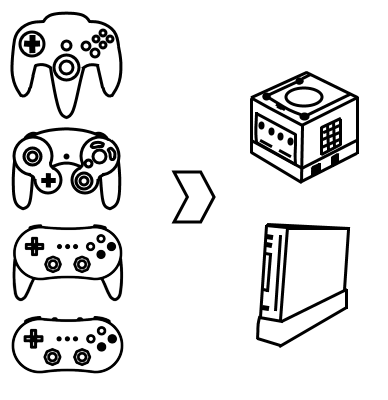


The Wii Virtual Console Stick Mapping:
In order to compensate for the differences between a Nintendo GameCube analogue stick, and a Nintendo 64 analogue stick, Nintendo implemented a mapping function in the Wii Virtual Console (as well as in the GameCube rereleases of OOT and MM). This function takes a pair of GameCube X and Y joystick values, and via a complex 2-dimensional mapping function, converts them to X and Y in-game N64 joystick values.
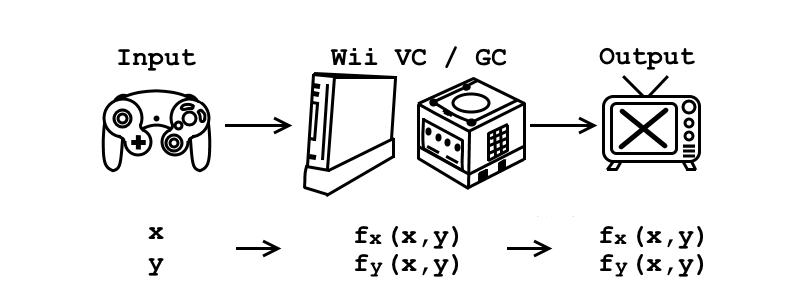
I have plotted four of the 2-dimensional mapping functions as surface plots for a single axis, so you can clearly see the problem at hand... and why assuming linearity simply won't work:
The Solution:
In order to get the correct analogue stick values in-game, the adapter needs to know the exact function mapping performed by each game on the Wii Virtual Console. The adapter can then lookup the values required in-game, and figure out what X and Y values need to be fed into the Wii (or GameCube) in order for it to reproduce the original values in-game. In practice, this is done by storing the inverse-function mapping on the adapter, allowing it to quickly lookup the required X and Y values in real-time.

Here are the same surface plots as before, now both without the adapter (left) and with the adapter (right):
Within the possible Nintendo 64 range (-80 to +80), the plots look much more linear than they did before, and you can see the deadzone is gone. Note that values outside the possible N64 stick range are not possible in-game, and are therefore mapped manually to the closest possible values which preserve the angle of the joystick. This is why the graphs are not linear at the edges, but the adapter will still function correctly in-game. This makes the adapter work just as well with third-party controllers, which might have a larger range than the official N64 controller, such as the Hori Mini Pad.
Here are the same plots again, but after restricting the range to what is possible on a Nintendo 64 controller. This shows much more clearly the success of the adapter at inverting the four mapping functions:
GameCube to N64 Stick Mapping
In order to invert the Wii VC stick mapping for a GameCube controller, the same inverse mapping function is used. However, before the GameCube controller stick values can be passed into the inverse Wii VC mapping function, they first have to be shifted and squashed in order to fit into the range of a Nintendo 64 controller's analogue stick. In order to achieve full range in the diagonals, the corners also need to be stretched to fit the shape of the N64 stick.
Different adapters have their own mappings for this, and my adapter has 4 built-in mappings which can be used. One is my own custom mapping which is adjustable, and the other 3 mappings are identical to the GC->N64 Raphnet adapter mappings (V2.0, simple and extended).
Here is a plot of the possible range of the stick of an official GameCube controller:
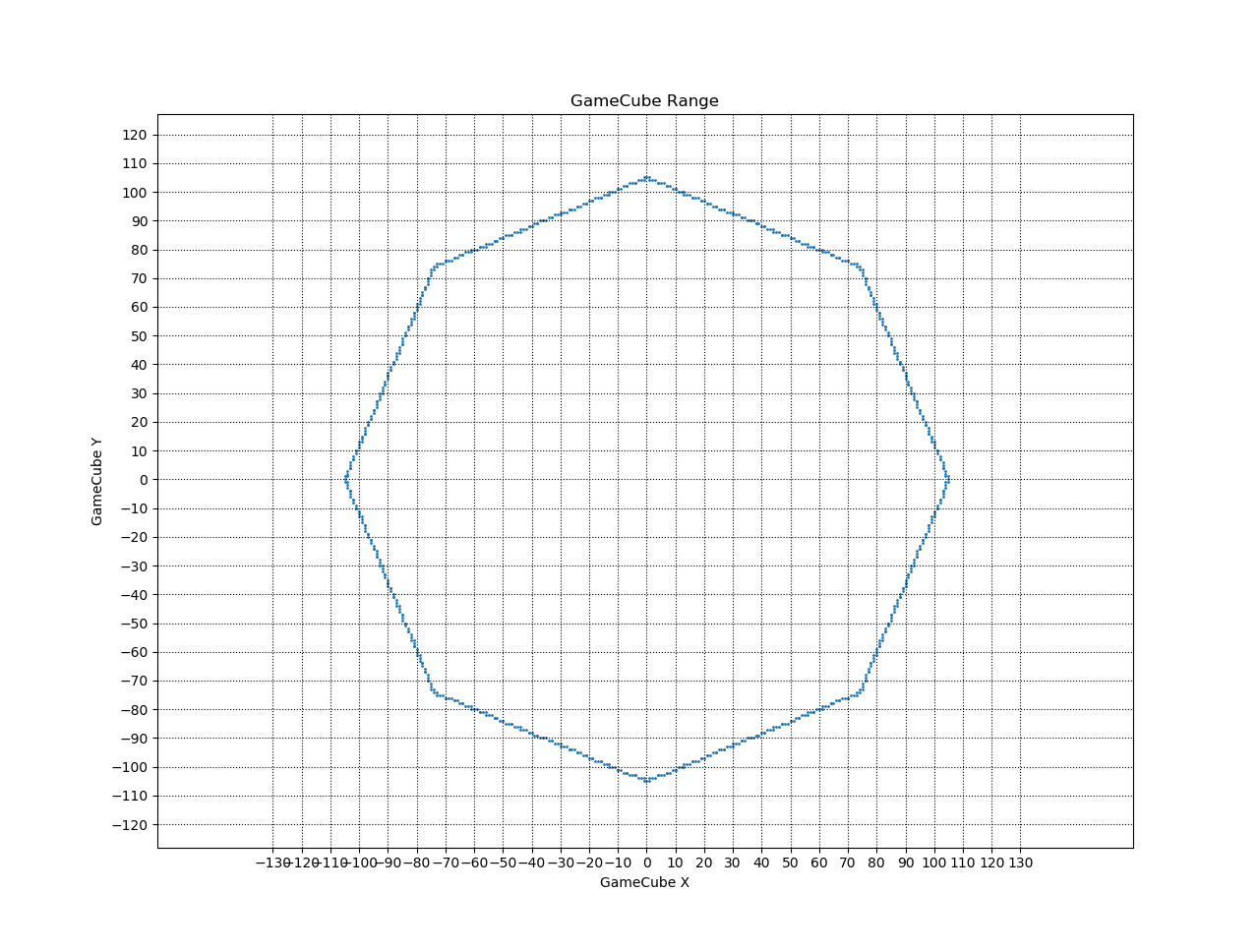
And here is a plot of the possible range of the stick of an official Nintendo 64 controller:
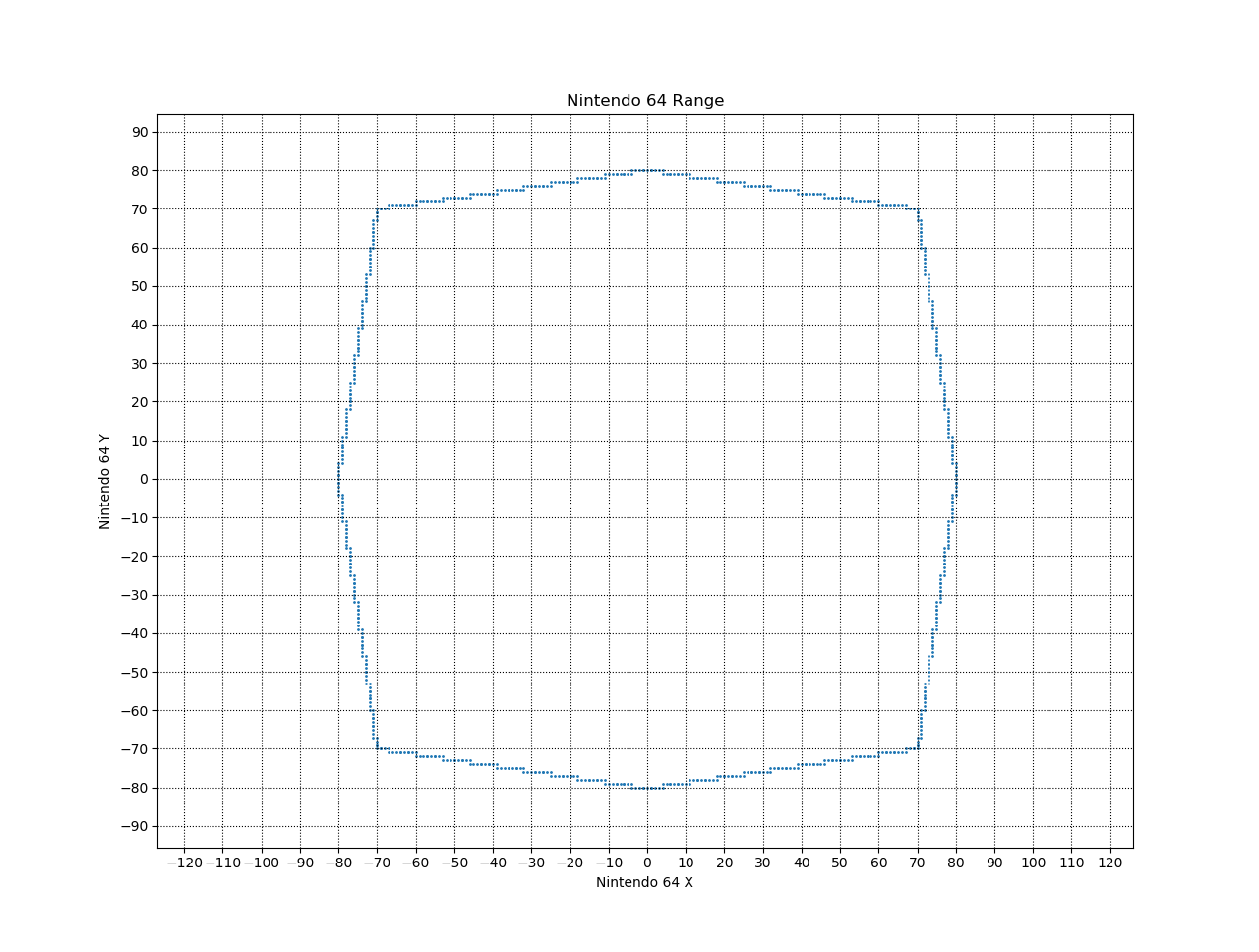
In order to display how values are mapped across the entire range of the stick, I will show plots of various GameCube stick values within the normal working range both before being mapped, and after being mapped into the range of a Nintendo 64 stick.
Here is a plot of a variety of possible GameCube analogue stick values before being mapped:
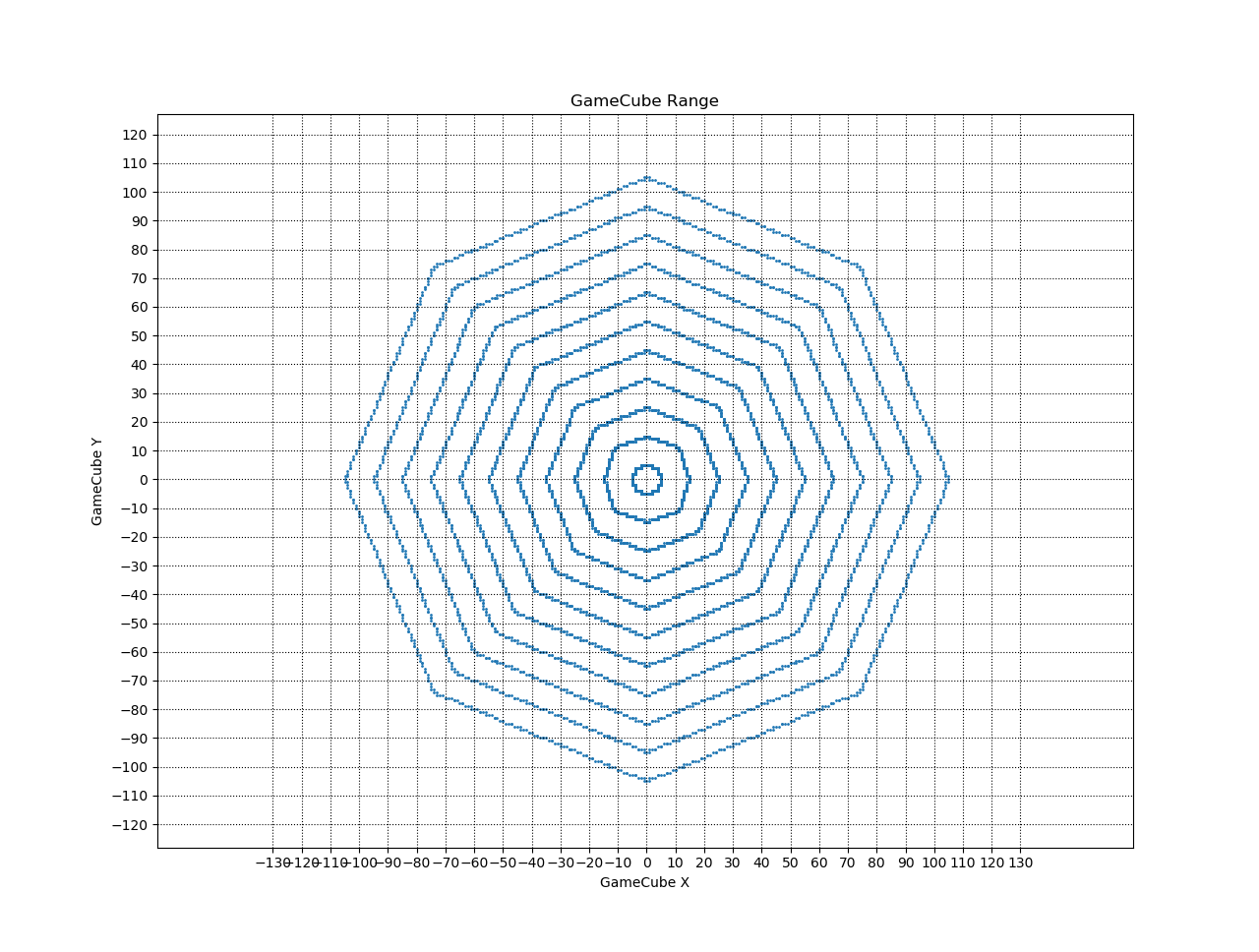
And here are the same values again, but after being put through my mapping function with default settings:

As you can see, the values are mapped to precisely fit within the working range of an official Nintendo 64 controller. The overall range is squashed, and the diagonals are stretched out by the minimum amount necessary to allow full range in every Nintendo 64 rerelease.
There are two main benefits to my mapping compared to many other mappings available, which make playing with a GameCube controller feel as close as possible to playing with a Nintendo 64 controller:
-
More Precision - All values are stretched by no more than is absolutely necessary. This gives you a greater amount of precision across the entire working range, since no part of the GameCube stick range is wasted on values which aren't even possible with a Nintendo 64 controller.
Unskewed Central Values - The diagonal values do not get warped equally across the entire range. Values closer to the edge of the stick range are warped by a larger amount than the more central values. This means that many of the diagonal values are not altered, meaning movements around the center of the stick's range do not get skewed at all!
Here is a animation of the values before the diagonals are warped, and after they get warped. As you can see, many of the central values are left completely unchanged, giving a smoother, and more original feel across the majority of the stick range:
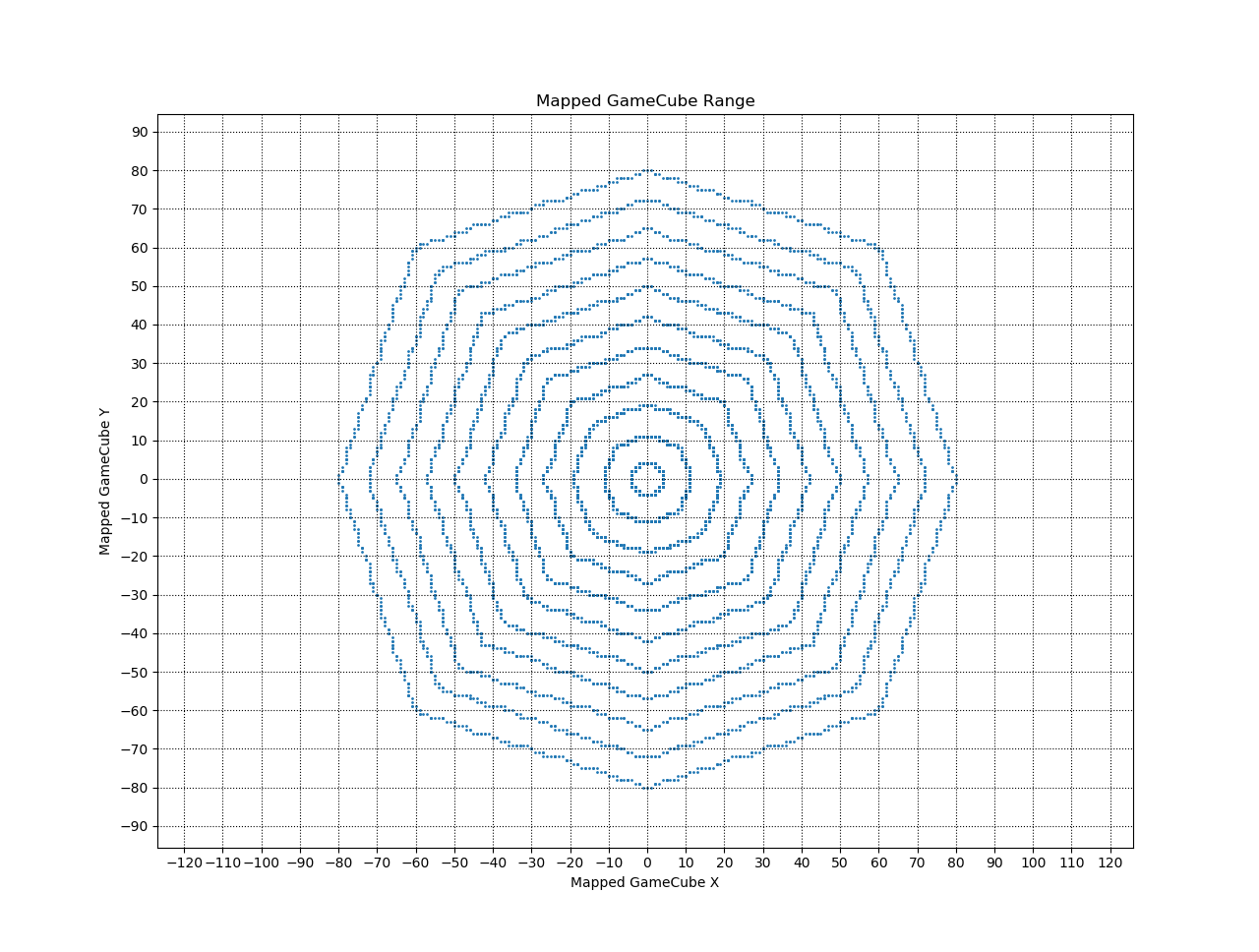

Since the Raphnet GameCube to N64 adapter is a very popular adapter, I decided to include 3 mappings identical to those stick mappings in addition to my own. This is selectable from the adapter menu.
This means people who are used to playing with a GameCube controller on the Nintendo 64 using the Raphnet adapter, can play any Wii VC release with my adapter, and it will feel exactly the same.
To compare, here are the same GameCube plots as before, but after being warped by the Raphnet V2.0 mapping:
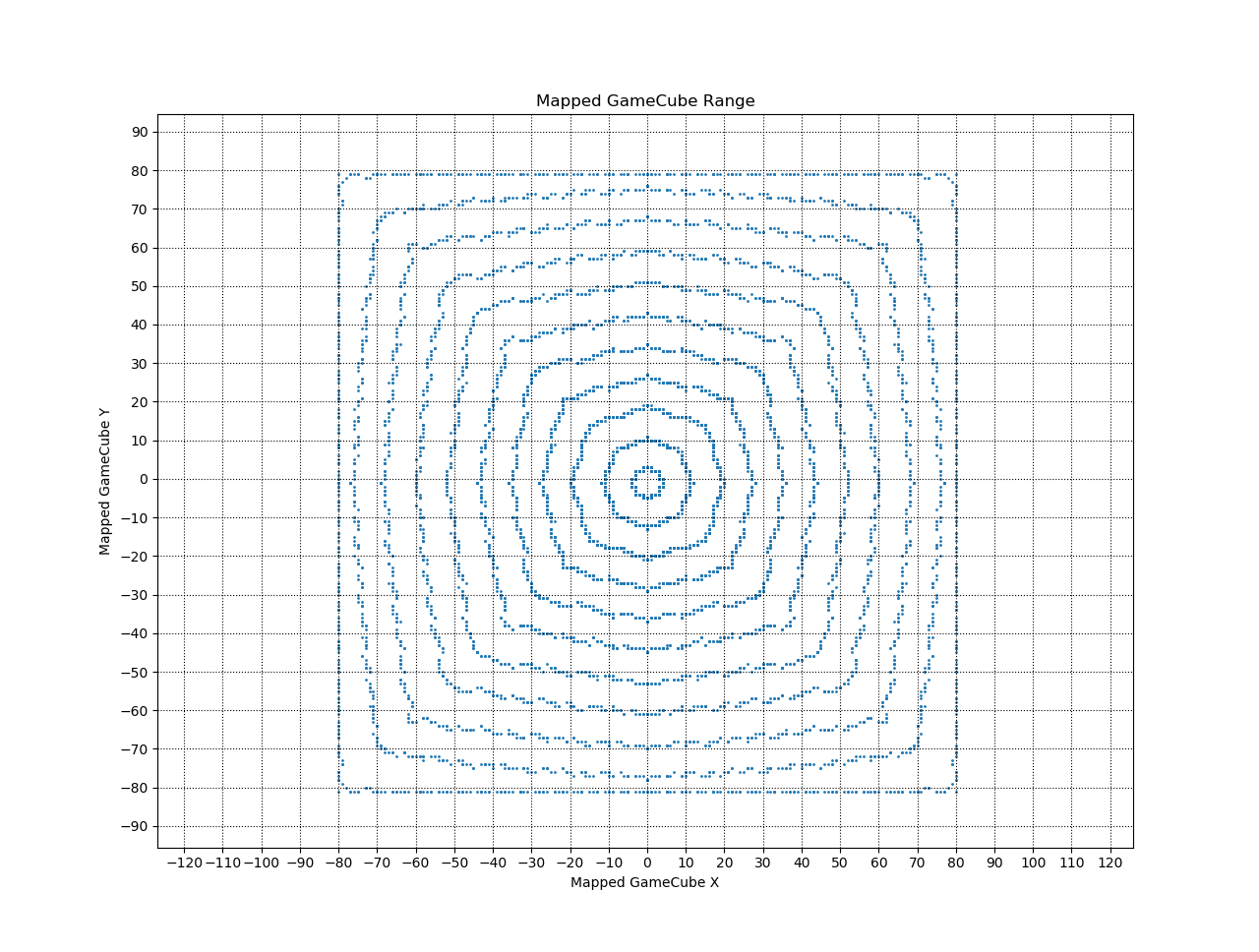
It is personal preference which mapping you choose, and I decided to include it to give people the choice. However, in my opinion, there are a few reasons why their mapping isn't the better of the two:
-
Less Precision - The values (especially the diagonals) are stretched more than necessary. It is clear from looking at the plot that the values are all much more significantly warped throughout the entire range of the stick. This makes the warped range appear much more square than octagonal! This gives you less precision in the analogue stick compared to my own mapping.
Inaccurate Range and Angles - To compensate for the over-stretching of the values, they are clamped between -80 and +80 as can be seen in the plot. This gives the illusion of an accurate stick mapping, but it is clear from looking at the inner values that they would've been much too high otherwise. Clamping the values like this will cause angles to be very slightly off if the stick is at (or near) full range.
Values Too High Proportionally - Diagonal values are warped throughout the entire range of the stick, even in central areas where precise movements may be required. This will make all diagonal values consistantly higher than they actually are, potentially making movements feel less smooth, and less like playing on N64. This can be very clearly seen when comparing the animation of my mapping above, to the animation of this mapping below. Far fewer values get warped in my mapping, and the onces which do get warped by a smaller amount.
As with my mapping, here is a animation of the same values before the diagonals are warped, and after they get warped by the Raphnet mapping. This makes it much clearer to see that the values are warped much higher than necessary, throughout the entire stick range: