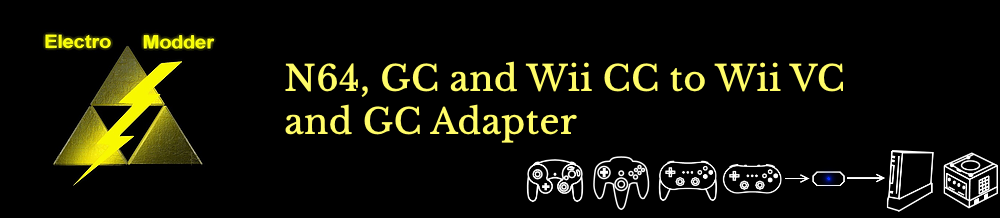Downloads
V2 Adapter Firmware
Download firmware for your V2 adapter here
Please ensure that you choose the correct adapter type before downloading!
EM Firmware Flasher
This standalone software lets you flash firmware onto your V2.0 / V2.1 adapter. You will need this to update your adapter firmware.
Click here for step-by-step instructions on reflashing your adapter firmware.
The software is written for Windows, but to get it running on Linux, see below.
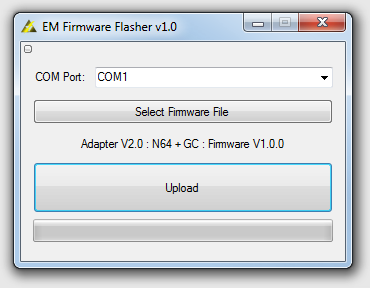
Others have had success using wine on Arch Linux using the following steps:
1) 64-Bit wine prefix
2) Install dotnet40 through winetricks
3) Add Registry entry HKEY_LOCAL_MACHINE\Software\Wine\Ports\COM1 value /dev/ttyUSB0 and restart wine using wineserver -k
4) If you keep getting initialisation errors, you may have more success using the backup steps
(Note: Installing dotnet40 seems to override the Mono installation, which will prevent LiveSplit from running, so you should either create a separate wine prefix, or install dotnet46 or newer. The latter seems to be broken in newer versions of wine though.)
Firmware Version Changelog
- Fixed compatibility issue with Phob GameCube controllers
- Fixed issue with using the Wii Classic Controller with fast (~1ms) polling devices
- Fixed display flicker when powered on
- Added option to use ESS adapter feature on N64 with the VC correction mapping disabled (requires chaining with another GC to N64 adapter)
- Added Rumble Pak support for N64 controllers
- Added a new "ESS Mapping" feature - Precisely adjust deadzone, ESS start, ESS end (for Ocarina of Time and Majora's Mask)
- Minor improvement to sensitivity mapping
- Added option to enable/disable analog trigger calibration when a controller is connected (on by default)
- All trigger settings put into new "Trigger Settings" menu
- Adapter menu can be viewed with PuTTY via serial connection (115200 baud)
- Improved microcontroller compatibility by bit banging I2C for OLED display
- Input display less laggy for certain games/controllers (new update can't be prepared if already sending previous values)
- Added custom button mapping feature for all 3 controller types (N64+GC+CC)
- Removed specific obsoleted options (sets CBM options to match on first reset)
- Swap ZLR feature removed
- C-stick invert X/Y-axis removed
- C-stick from X,Y removed
- GC Z to L removed
- Swap triggers removed
- Swap C-Left and C-Right removed
- Swap C-Up and C-Down removed
- C-stick disable Up,Down,Left,Right removed
- Cruis'n USA mapping bux fix (allows C-button combination on N64 controller)
- Wii Classic Controller polling improvement
- Added bounds checking for calibrated N64 stick values (wrapping bug fix)
- Compressed SM64 and OoT stick mappings to free up program space
- Adapter shows more details about current settings on OLED display info screen
- Disable C-stick DLR option split into 4 new options for up, down, left and right
- Smaller font and logo used for main display info screen
- Adapter menu alignment code tidied up and optimised
- Sensitivity mapping adjusted to fix range issue (uses more pessimistic max value)
- Added invert C-stick X-axis option added (GC+CC)
- Added swap C-left & C-right option (N64)
- Added swap C-up & C-down option (N64)
- Brigtness adjustment now done in firmware (no effect on existing adapters)
- Broken map XY to C-stick option fixed (GC+CC)
- Added "SNES VC" option under games list for playing SNES Virtual Console titles
- Custom menu button combos can now be chosen when downloading the firmware
- Removed the CC menu home/- option from V1.3.1 (now obsoleted)
- Adapter now supports games which poll in 4-bit modes (for C-stick + triggers)
- Added Swap Triggers option (N64+GC+CC)
- Each menu title is now unique (not "Main Menu")
- Input display showing some post-modified values bug fix
- Disconnecting the working controller when in the menu now closes the menu
- Stick and button remapping code tidied up
- Menu code cut down and tidied up
- Added Map GameCube Z to L option (GC)
- Added bounds checking for calibrated C-stick values (wrapping bug fix) (GC+CC)
- Now compatible with official Wii U GameCube->USB adapter (timing related issue)
- Added option to map X,Y to C-stick L,R (mostly for SM64 camera with X+Y buttons)
- Moving up-right when first connected to Raphnet GC>N64 adapter bug fix
- Wavebird compatibility problem fixed (timing related issue) (GC)
- Major console & controller poll timing improvement - now uses hardware timer
- Added Majora's Mask KZ option (N64)
- C-stick disable Down/Left/Right option added (GC+CC)
- C-stick invert Y-axis option added (GC+CC)
- Disable rumble option added (GC)
- Adapter is now compatible with Raphnet GC>N64 adapter for playing on N64
- Menu toggle options show a checkbox, rather than Y/N or Enabled/Disabled
- Wavebird GameCube controller ID polling improvement
- Wii Classic Controller option for using either home or - as the menu button
- OLED display lights up when the (active) controller is connected / disconnected
- Wii Classic Controller poll collision bug fix
- New adapter input types available (N64+CC, GC+CC, N64+GC+CC)
- Old "Dual" adapter description is now "N64+GC"
- Wii Classic Controller option for triggers to swap ZL+ZR & L+R
- Trigger mode can be set to only modify L or R (or both by default)
- Wii Classic Controller high/low timing is done differently
- Hard trigger mode bug fix (GC+CC only)
- New notch calibration feature added for all 3 controller types
- Controller bit read timings slightly adjusted to fix Hori Mini Pad issues
- Input display works with the official 4-port GC->USB (Wii U) adapter (and other high poll-rate devices of ~1ms)
- Minimum controller poll delay reduced to 1ms (from 1.5ms)
- Input display works with the Mayflash 4-port GC->USB (Wii U/PC) adapter (and other higher poll-rate devices of ~5ms)
- Bounds-checking is applied to calibrated controller joystick values (so they no longer wrap)
- The OLED display turns off after a timeout period (default is 10 seconds, but adjustable between 3-30 seconds)
- Master Quest button mapping fixed (N64 only)
- F-Zero and Majora's Mask button mapping fix (they were swapped) (N64 only)
- Ocarina of Time GZ mapping removed for versions with no N64 input (as identical to Ocarina of Time mapping) (GC+CC only)
- Console response high/low timing adjustments
- Initial firmware release