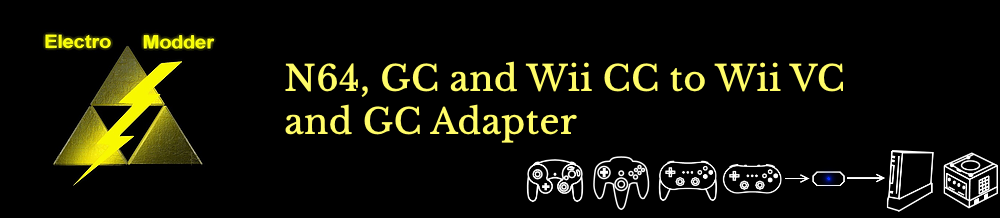Input Display Device
Device Overview
To use the device, simply connect the device in-between your controller and the console, and connect the device to your computer with a micro-USB data cable.
As long as the device is powered via USB, and the console is switched on and polling the controller, controller information is being sent to the computer.
This device should be used with NintendoSpy (or RetroSpy, a fork of NintendoSpy). Please view these pages for how to use the software.
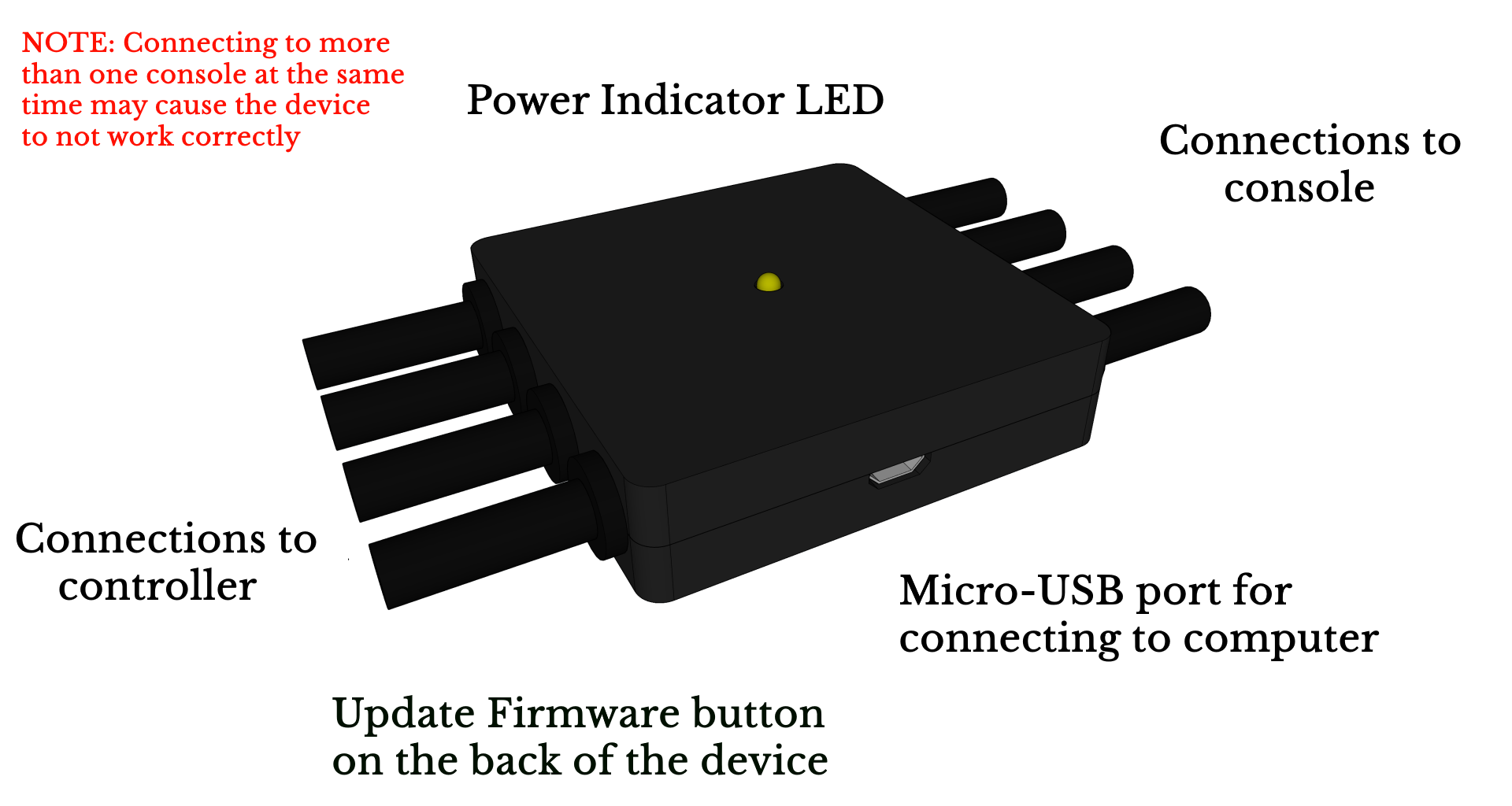
Update / Reflash Firmware
If a firmware update is released, you can reflash your input display device with the latest firmware using the software and firmware files available on the downloads page here.
Note: You will need V1.3 or above of the EM Firmware Flasher software
Steps:
1) Download the flashing software and extract the files to a new directory
2) Download the firmware file you want to flash your device with
3) Open the software, and make a note of the available COM ports; it may be the case that none are yet available
4) Disconnect your device from the computer's USB port; it should be powered off
5) With a thin object, hold down the button on the back of your device, whilst re-connecting the USB so the device powers into "programming mode"
6) You can now release the button. If done correctly, the device should be in programming mode
7) You should see a COM port in the software for your device; select it
8) Select the firmware file you downloaded in the software
9) Click the "Upload" button in the software and wait for the process to complete
10) If the process fails to complete, try repeating from step 4 onwards
Note: The button must be held down at the same time the device is powered on in order for it to work
DO NOT DISCONNECT OR UNPLUG YOUR DEVICE DURING THE REFLASHING PROCESS!
Doing so could brick your device, meaning it will no longer work at all until you reflash it successfully.
The process should take about 20 seconds to complete. Once the firmware has been successfully flashed, the software should say so, and you can then unplug+replug the device if you need to restart it.