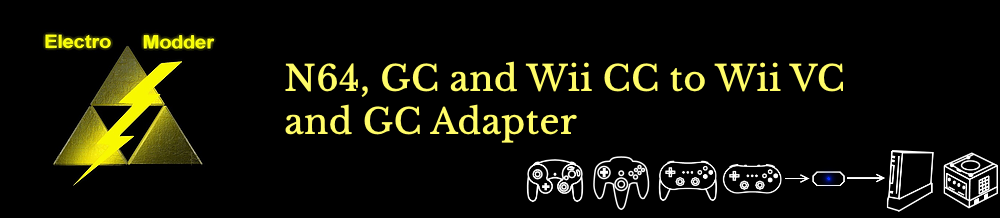iQue Player Breakout Board
Device Overview
This module breaks-out various connections from the iQue Player console. Allowing an easy interface using readily available cables and devices:
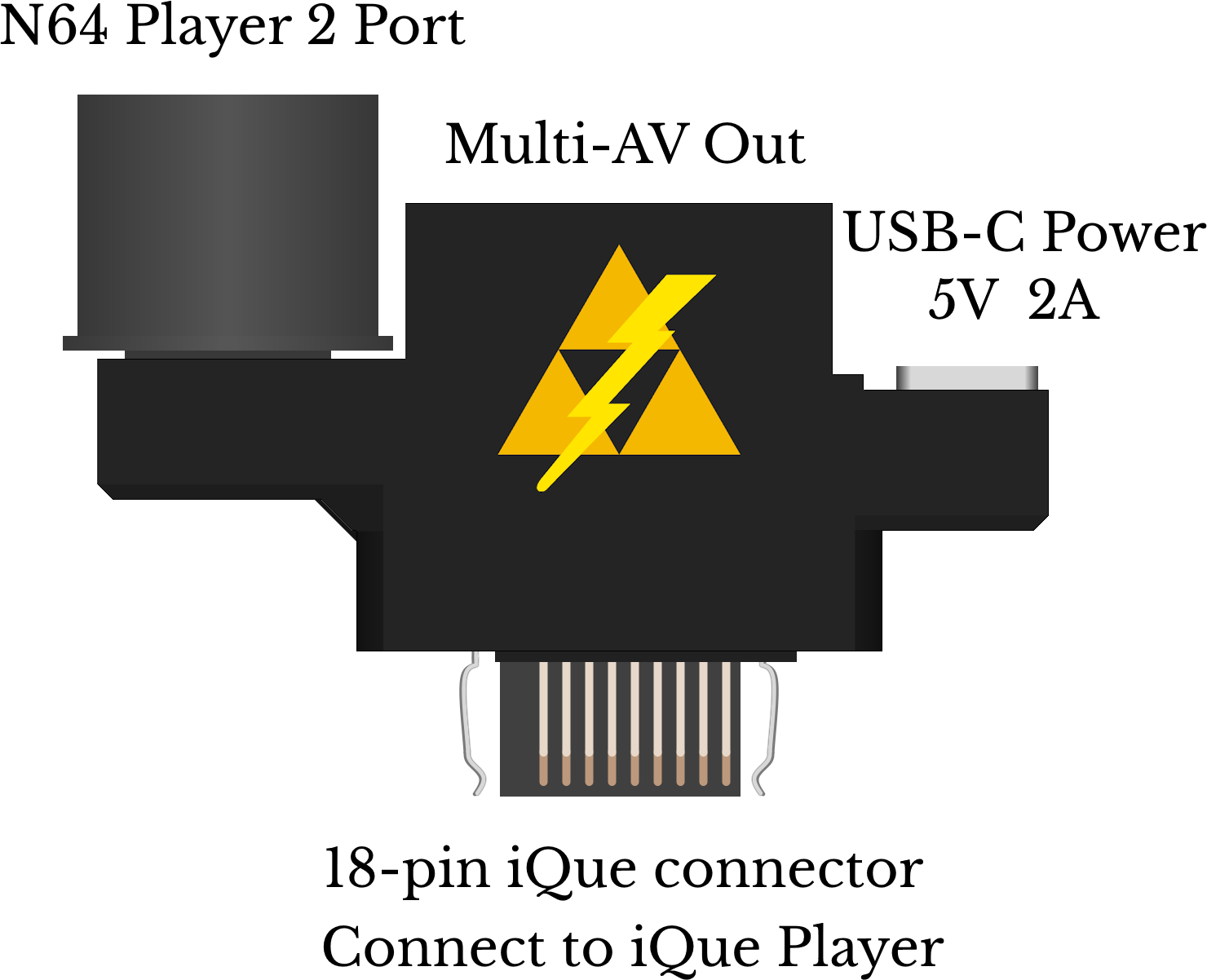
The 18-pin iQue connector should be plugged into the top of the iQue Player.
The system is powered using the USB type C connector. It takes 5V, and at least a 2A supply is recommended.
The USB type C connector is ONLY for power. The USB data lines are not connected to the iQue. For connecting the iQue via USB to a computer to transfer data, the mini-USB port at the top of the iQue Player can be used, as it is still accessible when using the breakout board.
Using the player 2 port is optional, and will only work for games which allow 2 players. This should be compatible with all first-party Nintendo 64 controllers.
The Multi-AV connector supports the following video formats:
- Composite Video
- S-Video (Chroma + Luma)
The Multi-AV connector is compatible with any Super Nintendo, Super Famicom, Nintendo 64, or GameCube Composite or S-Video cable. For the best video quality, an official (shielded) NTSC S-Video cable is recommended.
Note: PAL AV cables usually have an additional 75Ω resistor to ground on the video lines. For this reason, the image may appear darker when compared with a NTSC cable. For this reason, NTSC cables are recommended, but not required.
S-Video Issue / Fix
There is a known manufacturing defect with the iQue player, which can cause distortion with S-Video. This can appear as a temperamental problem, which comes and goes when you shake the iQue player.
If you are experiencing distortion like this with S-Video, but composite video works fine, it is likely caused by the issue described below, and would require you to open up your iQue to fix.
The shield / heatsink is designed to fit over a ground plane on the iQue board. However, the shield is too large, and when pressed down, can short-circuit with the pad circled in red below.


To fix this, you simply need to prevent this pad from making contact with the grounded shield. You can either use a small piece of kapton tape or electrical tape to cover the pad. Or for a more permanent solution, you can cut a small notch out of the corner of the shield.